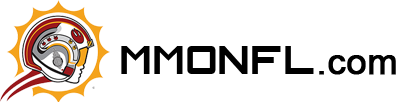EA Sports College Football 25: How to Chew Clock
Clock management is crucial, especially when you're trying to protect a slim lead late in the game. The Chew Clock feature in College Football 25 makes running down the clock faster and easier during those tense final moments. Here's a step-by-step guide on how to use it effectively:
How to Chew Clock in College Football 25
Get to the Play Selection Screen
While in-game, ensure that you're at the play selection screen. You need to be in the part of the game where you can select plays before snapping the ball.
Open the Coach Adjustments Menu
On your controller, click the right joystick (this works the same for both Xbox and PlayStation). This will open up the Coach Adjustments menu, where you can tweak a variety of settings.
Select Tempo Adjustment
In the Coach Adjustments menu, find the Tempo Adjustment slider, which is typically the first option on the list.
Toggle to Chew Clock
Move the slider to the Chew Clock option. Once selected, your team will automatically start running more clock on each play. The play clock will automatically start winding down to 10 seconds before each snap, forcing your offense to slow down the game.
Back Out and Call a Play
Once you've toggled to Chew Clock, backed out of the menu, and called your next play as usual, the game will automatically manage the clock for you, taking time off during each play. This is an excellent tactic when you're trying to eat up precious time while holding onto a narrow lead.
You can also adjust other aspects of the game on the Coach Adjustments menu, such as:
No-Huddle (to speed things up)
Blocking Styles (to ensure better offensive line protection)
Running Back Instructions (to reduce fumbles, etc.)
How to End the Game in Victory Formation in CFB 25
When you're nearing the end of the game, and your opponent is out of timeouts, it's time to close things out. Here's how you can seal the win:
Choose the QB Kneel Play
Once you've chewed enough clock and your opponent has no more timeouts left, select the QB Kneel to play. This is often suggested by the coach as a default.
Run Out the Clock
After selecting the QB Kneel, the clock will continue to run until the game ends. You won't need to do anything else—just let the play play out, and the game will automatically wind down.
Bonus Tip:
While using the Chew Clock feature is a great way to manage the game, remember that you'll need to ensure you're still playing conservatively. Be mindful of field position, and avoid unnecessary risks like trying to force a pass or a risky run play that could give the ball back to your opponent.
If you need College Football 25 coins, they're your key to strengthening your team and unlocking all the resources needed to take control of the game. Whether you're looking to close out a hard-fought victory or build a dynasty that dominates the field, CFB 25 Coins are the ultimate asset for any player looking to succeed in College Football 25!
———— Nov-28-2024 PST ————